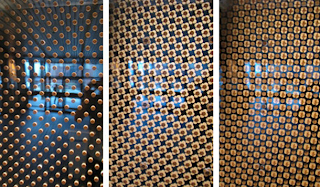Hello, My Name is Rajanesh Kakumani, second year Real Estate and Land Development student in the College of Architecture at Texas A&M University.
As a part of an academic course instructed by Dr. Wei Yan at Texas A&M University in the College of Architecture, I have modeled Falling waters building in Autodesk Revit. The original building was designed by Frank Lloyd Wright in 1935. The other part of the project is to create a parametric family and it is presented below.
Parametric family
Parametric family for this project is influenced from the design developed by the Hoberman Associates for Harvard University School of Design. The original design created is shown in Figure 1. In this project, the pattern defined in the original design is converted into a parametric family which can be loaded into a curtain wall panel. The objective of the design is to control the interior lighting levels through the position of the individual panels. The panel definition and its configurations are mentioned below.
Figure 1. Original adaptive fritting system created by Hoberman Associates
Panel: Each panel consists of four circular shaped units around a circle at the center. These panels are distributed along the surface of a glass panel by creating a pattern. The four circular units will move along the axis based on the required interior lighting levels. Each circular unit is considered as a lighting and thermal barrier unit. The position of the surrounding circular units is controlled with an Offset parameter and its illustration is shown in Figure 2.When the Offset is set to zero, all the circular units will be concentric as shown in Figure 3. In other words, when the parameter Offset is set to zero, the surface area covering the glass panel will be minimum and hence higher lighting levels inside. The lighting levels inside is not addressed at this stage of the project as the Offset will be linked to the required interior lighting levels by creating an API.
Figure 2 : Panel family with parameters shown
Figure 3 : Position of the individual units when offset is 0
The creation of the parametric pattern is done by doing the following steps.
Step 1: A separate panel is created by using the generic model family template in Autodesk Revit. The panel created is shown in Figure 4:
Figure 4: Initial panel family
Figure 5: Rotated family at an angle of 18 degrees
The panel is rotated at an angle of 18 degrees clockwise direction to accommodate it appropriately in the pattern. The rotated panel is shown in Figure 5.
step 2: In this step the panel is loaded into a line based generic model family in Revit and arrayed horizontally (along width) by following the panel separation rule. Figure 6 below illustrates the array. This array is termed as first array in this report.
Panel Separation Rule = 6.4 times the Radius of the Circle
Figure 6 : Figure showing the First Array
step 3: In this step another array is created with one number less than the first array and each panel in this array is positioned so that they are located between the panel of the first array. Array created in this step is termed as second array. Figure7 below shows the first array and second array. The panels in the first array are colored red and the ones in the second array in green. The distance between the centers of the panels in first array and second array is half the distance of the panel separation rule ie (6.4*Radius)/2
Figure 8 : Final pattern after arraying first and second arrays vertically.
Step 5: The line based family is loaded into a curtain wall panel and is shown in the picture below.
Following are the limitations regarding this family.
Since the distance between the panels is already constrained by the panel separation rule, the width and depth of the pattern should be dependent on the number of panels because creating a separate parameter for the width or depth will over constrain the model. So, separate parameters called width and depth are created which are linked to the width and depth array to give an idea of the width and depth for a particular number of width and depth arrays.
Definition of the Parameters
The parameters are defined at the panel level and at the pattern level. So, they are summarized as follows:
Panel Level (Name of the Family : Louvre_Unit)
Radius: Radius of the individual circular units in the panel (Type Parameter). Radius is kept as constant value.
Offset: Distance from center of the center circle to the center of the surrounding circles. (Type Parameter)
Pattern Level (Name of the Family : Louvre_Pattern)
Radius_C : This parameter is linked to the Radius parameter at panel level.
Offset_C : This parameter is linked to the Offset parameter at panel level.
Array_Width : Array along the width ( written as first array in this report)
Array_Width_Middle : Array of panels between the first array ( Written as second array in this report)
Array_Depth : Array of Array_Width along the depth
Array_Depth_Middle : Array of Array_Width_Middle along the depth.
D: Distance between centers of the circles between the consecutive panels.